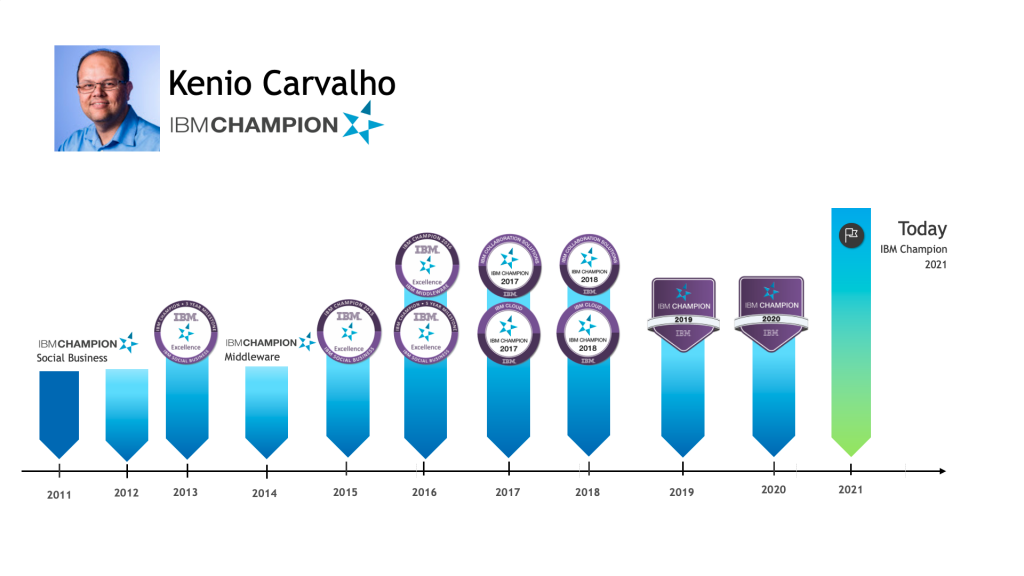To resolve the issue, delete the ActForm field from the Configuration document. There are two approaches to accomplish this:
Approach 1: Create a Formula agent, designed to act on selected documents, to delete the field ActForm:
Steps to create the agent:
1. Start the Domino Designer client and open the Domino Directory database.
2. From the menu, select Create -> Agent.
3. The Agent Properties dialog will appear. Give the agent a name. The Runtime settings can be left at the defaults of “Action Menu Selection” and “All Selected Documents”.
4. Click on the X mark in the upper righthand corner to close and save the Agent Properties settings. 5. In the main pane, change the “Run” keyword selection from “Simple Action(s)” to “Formula”.
6. Enter the following code into the main window:
FIELD ActForm :=@Deletefield
7. From the menu select File -> Save.
8. Exit from the Domino Designer client.
Steps to run the agent:
1. Open the Domino Directory from the Notes client.
2. Open the view Configuration -> Servers -> Configurations.
3. Select the affected configuration documents.
4. From the menu select Actions -> <agent name>.
Now when the Configuration document is opened from the Notes client, the Rules tab will display as expected.
OR
Approach 2: Code can be added to the ServerConfig form so that it deletes the field when the Configuration document is opened.
1. Start the Domino Designer client and open the Domino Directory database.
2. In the left pane, select Forms.
3. In the right pane find and open the Form “Server\Configuration Settings”. Note: The form’s Alias is “ServerConfig”.
4. In the lower left pane the Objects tab will be selected by default, locate and select the Queryopen event listed.
5. Paste the following code into the Programmer’s Pane:
Sub Queryopen(Source As Notesuidocument, Mode As Integer, Isnewdoc As Variant, Continue As Variant)
Dim doc As NotesDocument
Set doc = Source.Document
If Not doc.Isnewnote Then
If doc.HasItem(“ActForm”) Then
Call doc.RemoveItem(“ActForm”)
Call doc.save(True, True)
End If
End If
End Sub
6. From the menu select File->Save.
7. Exit from Domino Designer client.
Now when the Configuration document is opened from the Notes client, the Rules tab will display as expected.