I started a channel on youtube. The first video series will be about software that helps beginners to start using linux and after this series i will start to talk about my jorney learning new things like OpenShift, IBM Cloud, Cloud Paks and related IBM technologies.
I will record the videos in Brazilian Portuguese first and maybe i will create videos in English.
There is no much content about the things i will record in my native language and not everyone here in Brazil are able listen videos in English.
There is another blog too https://www.chuvisco.net.br were you can view the transcription of the video.
Category: <span>Uncategorized</span>
I received an email yesterday from Docker. It’s a reminder about the end of grace period.
Hello,
As a reminder you’re receiving this email because on August 31, 2021 we updated the terms applicable to the Docker products or services you use.
On January 31, 2022, the grace period ends for free commercial use of Docker Desktop in larger enterprises. Companies with more than 250 employees OR more than $10 million USD in annual revenue now require a paid subscription to use Docker Desktop. Read the blog or visit our FAQ to learn more about these updates.
For me is not a problem anymore i remove Docker Desktop from my computers and install Podman. No issues, no problems everything works.
Don’t need Docker Desktop anymore.
oc get templates -n openshift to show them- The objects section: defines a list of resources that will be created
- The parameters section: defines parameters that are used in the template objects
oc get template postgresql-ephemeral -o yaml -n openshift > postgresql.yaml oc process --parameters -f <filename.yaml>oc process -f postgresql.yaml -l app=mydb -p DATABASE_SERVICE_NAME=dbservice -p POSTGRESQL_USER=dbuser \ -p POSTGRESQL_PASSWORD=password -p POSTGRESQL_DATABASE=books | oc create -f -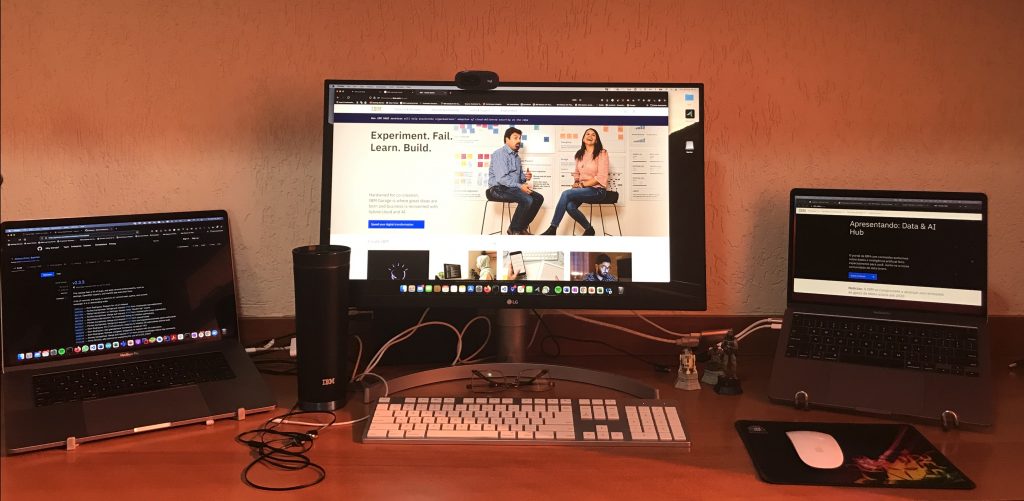
I have on my desk now 2 MacBooks Pro a monitor, a keyboard and a magic mouse. For the two computers to share the monitor, keyboard and mouse I should buy a KVM but I don’t want to have too many cables on the desk and also the cost of the KVM for the macbooks is too expensive for me in Brazil.
I found an interesting solution which was to connect each macbook using HDMI adapters to the monitor and use a software to switch the keyboard and mouse between the computers.
I’m testing Barrier and so far everything is working fine.
There is feature very cool : You can copy and paste from one computer to another.
You can see this video and see how it works
When i execute brew install mongodb the error message above appears :
Error: No available formula with the name "mongodb"
==> Searching for a previously deleted formula (in the last
month)...
Warning: homebrew/core is shallow clone. To get complete history
run:git -C "$(brew --repo homebrew/core)" fetch --unshallow
Error: No previously deleted formula found.
==> Searching for similarly named formulae...
Error: No similarly named formulae found.
==> Searching taps...
==> Searching taps on GitHub...
Error: No formulae found in taps.
How i solve this problem:
The formula mongodb has been removed from homebrew-core. So i need to use a custom tap made by mongodb team
I used the following commands
brew update
brew tap mongodb/brew
brew install mongodb-community
sudo mkdir /data/db
chmod -Rv <myusername> /data/db
Now i can run mongod to start the server or if you want you can use brew services start mongodb-community
I have this problem today after i change my account on my macbook.
The solution that worked for me was to delete the OneDrive Cached Credential key from the Keychain. The procedure was the following:
- Launch Spotlight Search (shortcut: command + space), type keychain, and press return. This should launch the Keychain Access app.
- Type OneDrive into the Keychain Access search box. This should show a short list of keys related to OneDrive.
- Click on the key called “OneDrive Standalone Cached Credential” or some variant thereof.
- Press the delete key (or use the menu item Edit > Delete) to delete the cached credential key.
- Restart OneDrive.
- Enter your user and password again.
I found the solution above on Apple forum.
IBM Champions demonstrate both expertise in and extraordinary support and advocacy for IBM technology, communities, and solutions.
I am an IBM Champion since the first class (2011) an this year i wish to be an IBM Champion for the year 2020.
New Champion Nominations are open now through 22 November 2019. Current IBM Champions may submit a renewal through 9 November 2019.
To nominate an IBM Champion use this link
The course isn’t quite for total beginners as it assumes people have done a little programming in JavaScript or played around with the MIT-developed Scratch visual programming language aimed at kids.
But it could help beginners kick-start ambitions to build machine-learning apps, web applications, or automate processes on a desktop.
One of my apps does not start after a restart. I changed several things on the Node-Red app and i think the restart will be a good idea.
On the logs view there was no good messages to see what is happening with Node-Red
So i start the terminal and go to use IBM cloud CLI
to get the app log just logon and type ibmcloud cf logs [appname] > log.txt
I saw the following messages
[CELL/0] OUT Cell a64da35a-93fb-4f76-abd8-219869380b84 creating container for instance 6b30e79e-2853-4199-4c3e-1cc0
2019-09-04T13:54:47.36-0300 [CELL/0] OUT Cell a64da35a-93fb-4f76-abd8-219869380b84 successfully created container for instance 6b30e79e-2853-4199-4c3e-1cc0
2019-09-04T13:54:55.45-0300 [CELL/0] OUT Starting health monitoring of container
2019-09-04T13:55:06.64-0300 [APP/PROC/WEB/0] OUT > [email protected] start /home/vcap/app
2019-09-04T13:55:06.64-0300 [APP/PROC/WEB/0] OUT > node –max-old-space-size=180 index.js –settings ./bluemix-settings.js -v
2019-09-04T13:55:06.98-0300 [APP/PROC/WEB/0] OUT 4 Sep 16:55:06 – Starting Node-RED on IBM Cloud bootstrap
2019-09-04T13:55:06.98-0300 [APP/PROC/WEB/0] OUT 4 Sep 16:55:06 – Loading bluemix-settings.js
2019-09-04T13:55:07.18-0300 [APP/PROC/WEB/0] OUT 4 Sep 16:55:07 – Failed to find Cloudant service: /^IoT-Cool.cloudantNoSQLDB/
2019-09-04T13:55:07.19-0300 [APP/PROC/WEB/0] ERR module.js:478
2019-09-04T13:55:07.19-0300 [APP/PROC/WEB/0] ERR throw err;
2019-09-04T13:55:07.19-0300 [APP/PROC/WEB/0] ERR ^
2019-09-04T13:55:07.19-0300 [APP/PROC/WEB/0] ERR Error: Cannot find module ‘./node_modules/node-red/red/runtime/storage/localfilesystem’
Node-Red was unable connect to Cloudant. But not was changed on Cloudant side.
I changed the Title of the app to another name before the restart, that was the cause of the problem.
I think there is a relation between the APP name and the Cloudant Service linked to the app
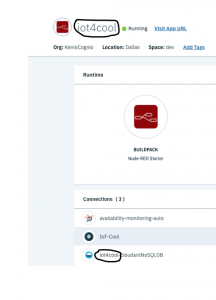
After i change the app name to the old one, Node-Red starts again.